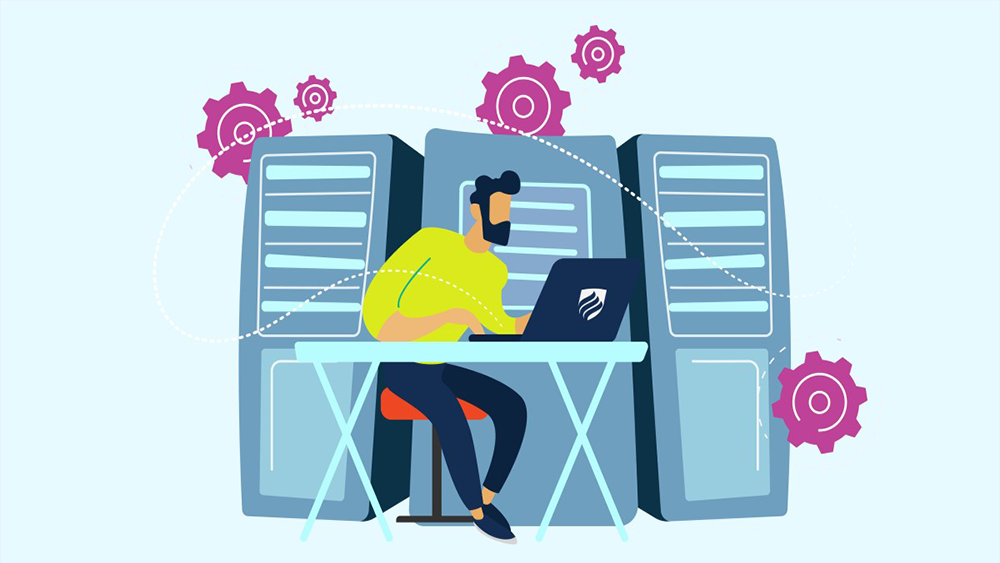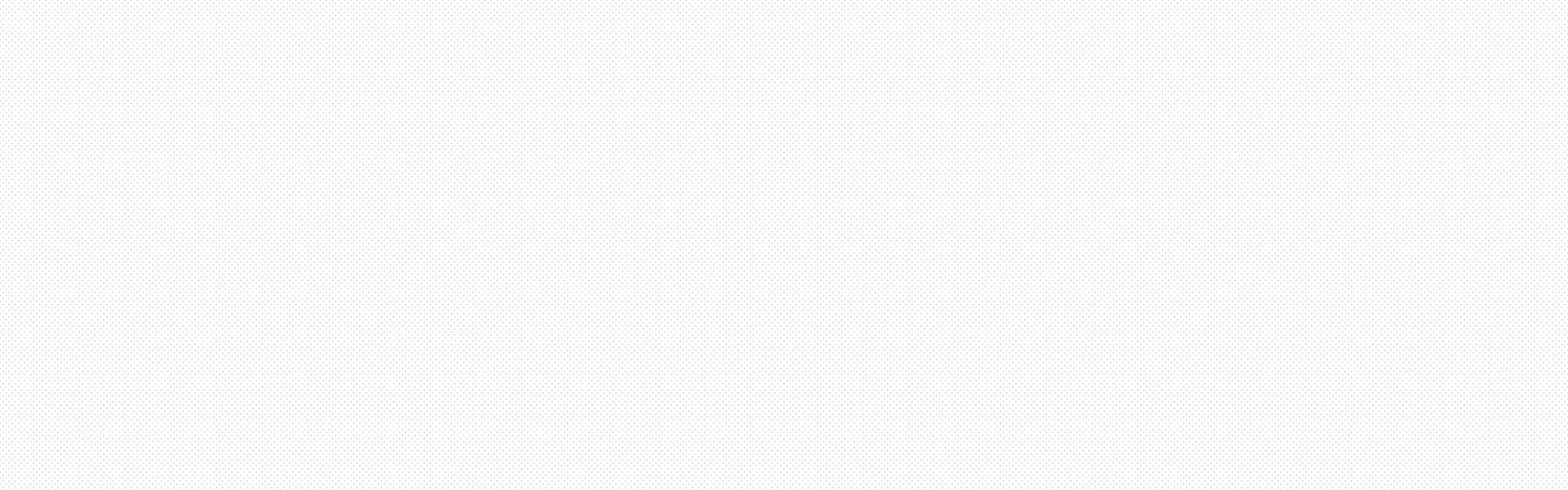Web Design and Development
৳ 5,000Tk
About this course
Course Modules- 32, Course Duration-40Hrs
Course Overview:
This Web Design and Development course spans 11 classes and covers essential topics in HTML, HTML5, CSS, CSS3, JavaScript, jQuery, and Bootstrap. Participants will learn the fundamentals of web development, including creating responsive layouts, enhancing user experience with interactivity, and optimizing websites for performance and search engines.
The WordPress Theme Design, Customization, and Development course is a comprehensive program that equips participants with essential skills to create, customize, and develop WordPress themes. From understanding the basics of WordPress to designing custom themes, implementing WooCommerce for e-commerce, and optimizing websites for performance and SEO, this course covers a wide range of topics. Students will learn to create newspaper-style themes, design company website templates, build personal portfolios, and integrate multilingual capabilities using WPML. The course also emphasizes security, compatibility with plugins, and using page builders for advanced customization. The final project allows students to showcase their ability to create a complete custom WordPress theme or website.
Course Objectives:
The Advance Web Design & Development Course has been meticulously designed with the following objectives in mind:
- Introduce students to web design and development concepts and
- Provide a comprehensive understanding of HTML and HTML5 for structuring web
- Familiarize students with CSS and CSS3 for styling web pages and creating attractive
- Enable students to work with JavaScript and jQuery to add interactivity and dynamic elements to websites.
- Teach students how to utilize Bootstrap to build responsive and mobile-friendly web
- Develop practical skills through a hands-on project, allowing students to create a fully functional website from scratch.
-
- Introduce students to WordPress, its benefits, and how to set up a basic
- Familiarize students with theme customization using the WordPress
- Teach students how to customize popular newspaper themes and design company website templates.
- Provide a comprehensive understanding of WooCommerce setup, configuration, and theme customization for e-commerce websites.
- Guide students in product management, payment method setup, and sales monitoring in
- Instruct students on creating a personal portfolio website using
- Emphasize security best practices, performance optimization, and SEO techniques in
- Teach multilingual website creation using WPML and manage content
- Explore the concept and implementation of WordPress child
- Introduce advanced custom fields for flexible content
- Ensure compatibility with third-party plugins and integrate them into
- Allow students to gain experience with page builder plugins for advanced theme
- Culminate in a final project where students will showcase their skills by building a complete custom WordPress theme or website.
Syllabus
1
Introduction
● Overview of web design and development ● Understanding the web development process
2
HTML
● Introduction to HTML ● HTML document structure ● Text formatting in HTML
3
HTML5
● New features in HTML5 ● Semantic elements ● Media elements
4
CSS
● Introduction to CSS ● CSS selectors and properties ● Styling text and boxes in CSS
5
CSS3
● New features in CSS3 ● Transitions and animations ● Flexbox and Grid layout
6
JavaScript
● Introduction to JavaScript ● Variables, data types, and operators ● Control structures (loops, conditions) ● Functions and scope ● Working with arrays and objects ● DOM manipulation
7
jQuery
● Introduction to jQuery ● Selecting and modifying elements ● Event handling with jQuery ● jQuery effects and animations ● Creating simple jQuery plugins
8
Bootstrap
● Introduction to Bootstrap ● Using Bootstrap components ● Creating responsive layouts ● Customizing Bootstrap themes ● Extending Bootstrap with additional CSS ● Working with Bootstrap JavaScript plugins
9
Project
● Building the website's HTML structure ● Implementing styles with CSS ● Adding interactivity with JavaScript ● Enhancing the website with jQuery ● Integrating Bootstrap for responsiveness ● Testing and debugging the website
10
Project
● Finalizing the website for deployment ● Web hosting and domain considerations ● Search engine optimization (SEO) ● Website performance optimization
11
Assessment
● Final project presentation and feedback ● Recap and next steps
12
Introduction to WordPress
● Overview of WordPress and its benefits ● Installing WordPress and basic setup ● Understanding the WordPress dashboard ● Managing posts, pages, and media
13
Elementor Page Builder
● Introduction to Elementor page builder ● Building custom layouts and designs with Elementor
14
Divi Page Builder
● Exploring the Divi page builder and its features ● Designing interactive pages with Divi
15
Theme Customization Basics
● Introduction to theme customization ● Customizing themes using the WordPress Customizer
16
Newspaper Theme Customization
● Overview of popular newspaper themes ● Customizing the header, footer, and layout ● Implementing news categories and widgets
17
Company/Org. Website Template Design
● Understanding website requirements for companies/organizations ● Designing a template with company branding using HTML and CSS
18
WooCommerce Basic Configuration
● Setting up WooCommerce plugin ● Configuring basic store settings and product categories
19
WooCommerce Theme Customization
● Customizing WooCommerce templates and styles ● Implementing product pages and shop layouts
20
Product Upload and Basic Setup
● Adding products to the WooCommerce store ● Managing product attributes and variations
21
Payment Method Setup and Sale Monitoring
● Setting up payment gateways for transactions ● Monitoring sales and order management
22
Personal Portfolio Website Creation
● Designing a personal portfolio website using WordPress ● Showcasing projects and skills through portfolio pages
23
Figma to WordPress
● Integrating Figma designs into WordPress ● Converting Figma designs to functional websites
24
WordPress Security and Performance
● Implementing security best practices ● Optimizing website performance
25
WordPress SEO and Content Optimization
● Understanding SEO principles and best practices ● Optimizing content for search engines
26
WordPress Child Themes,Advanced Custom Fields
● Understanding child themes and their benefits ● Creating and customizing child themes ● Using Advanced Custom Fields plugin for flexible content ● Creating custom metaboxes and field groups
27
Plugin Integration and Compatibility
● Ensuring compatibility with popular plugins ● Integrating third-party plugins into themes
28
Page Builder Expertise
● Exploring advanced features of page builders ● Creating dynamic and interactive web pages
29
Final Project - Part 1
● Planning and scoping the final project ● Designing structure and wireframes
30
Final Project - Part 2
● Building the WordPress theme or website ● Implementing features and custom functionalities
31
Final Project - Part 3
● Testing and debugging the final project ● Optimizing performance and SEO considerations
32
Final Project Presentation and Feedback
● Presenting the final project to peers and receiving feedback
Reviews
Lorem Ipsn gravida nibh vel velit auctor aliquet. Aenean sollicitudin, lorem quis bibendum auci elit consequat ipsutis sem nibh id elit. Duis sed odio sit amet nibh vulputate cursus a sit amet mauris. Morbi accumsan ipsum velit. Nam nec tellus a odio tincidunt auctor a ornare odio. Sed non mauris vitae erat consequat auctor eu in elit.
Members
Lorem Ipsn gravida nibh vel velit auctor aliquet. Aenean sollicitudin, lorem quis bibendum auci elit consequat ipsutis sem nibh id elit. Duis sed odio sit amet nibh vulputate cursus a sit amet mauris. Morbi accumsan ipsum velit. Nam nec tellus a odio tincidunt auctor a ornare odio. Sed non mauris vitae erat consequat auctor eu in elit.