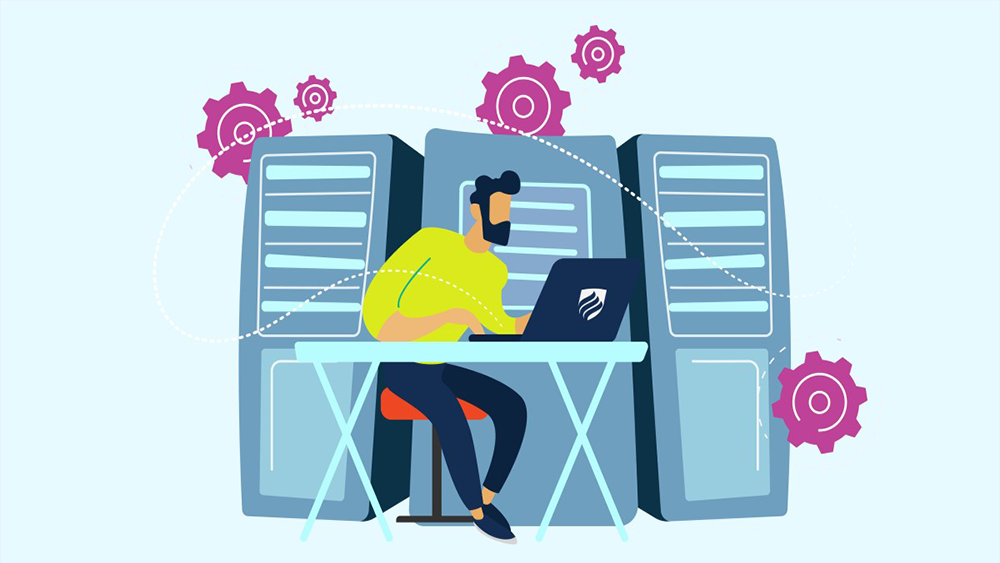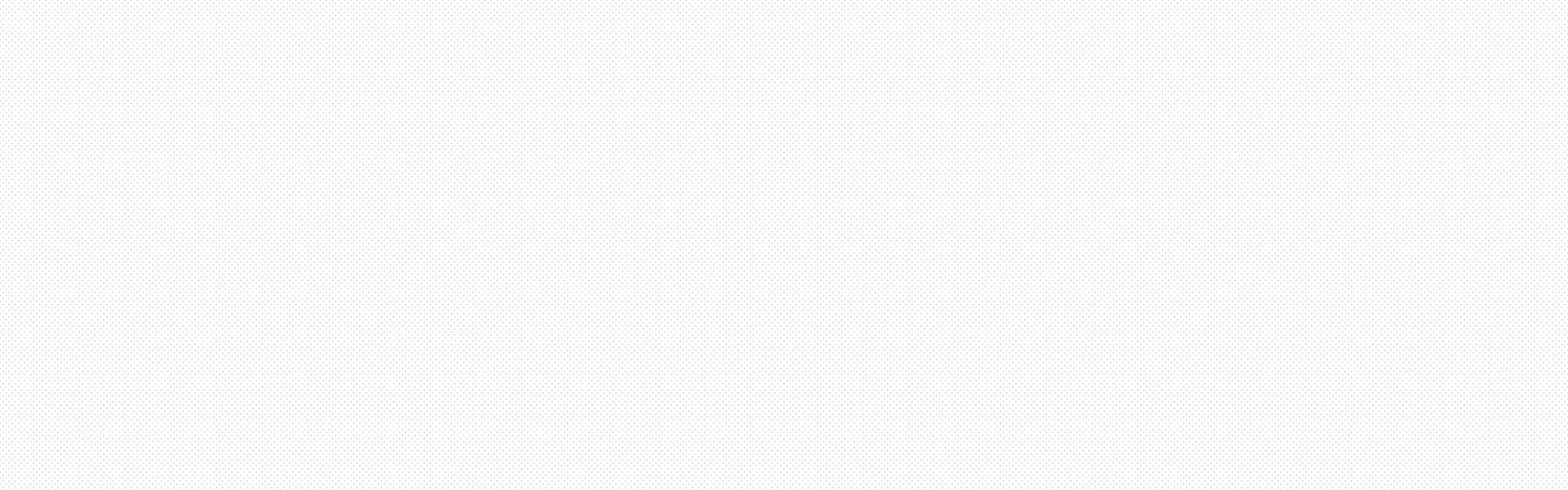Advanced MS Office
৳ 1500 Tk
About this course
Course Modules- 28, Course Duration-18hrs
Curriculum Outline
MS Office:
1. Introduction to MS Office Interface ( Creating an MS Word File, Save, Delete, Restore, and Rename. Chose an Alternative Location, Copy, Cut, Paste, and Shortcut)
2. Exploring Menu Bar : Home: Typing a Paragraph Cut, Copy, Paste, Format, Bold, Italic, Underline, Change Front, Font Size, Color & Highlight the text. Bullet, Number, Line Spacing, Find and Replace, Align Other Features: Print Preview and Print
3. Insert : Table, Shapes, Clip Art, SmartArt, Word Art,Picture, and Header Footer, Page Number, Equation, Symbol and many more.
4. Design : Watermark, Page Color, Page Border.
5. Page Layout : Margin, Orientation, Size, Columns, Breaks, Indent. Position, Wrap Text, Align.
6. References : Table of Content, Cross Reference, Indent.
7. Mailing : Mail merge, Envelopes, Labels.
8. Review : Spelling and Grammar, Word Count, Comment
9. View : Views, Ruler, Zoom in and Out, Split, Macros.
10. Bangla Typing : Bijoy 52, Avro, Convert Process.
MS Excel:
1. Introduction: The Basics (Excels)
2. Formatting a Worksheet.
3. Editing a Workbooks.
4. Formulas
5. Data Table
6. Working with the forms menu.
7. Creating & Working with Charts.
MS Power Point:
1. Initials to make Power Point Presentation Choosing a Topic
2. Collecting Information
3. Exploring Menu Bar
4. Home Menu
5. Insert Menu, Design Menu Using Built-in PowerPoint template.
6. Exploring Layout and Selecting desired one Typing or Message Writing Techniques and Tips Inserting Shape.
7. Align Shapes, Picture, Audio, and Video Adding Animation: Slide Transaction and Customized Animation.
8. Formatting Text Design: Themes, Background
9. Transaction
10. Animation, Slide Show and Review Development: Link Slides.
11. Hyper-links, Finalization Slide Master
Syllabus
MS Office
MS Office
1. Introduction to MS Office Interface ( Creating an MS Word File, Save, Delete, Restore, and Rename. Chose an Alternative Location, Copy, Cut, Paste, and Shortcut) 2. Exploring Menu Bar : Home: Typing a Paragraph Cut, Copy, Paste, Format, Bold, Italic, Underline, Change Front, Font Size, Color & Highlight the text. Bullet, Number, Line Spacing, Find and Replace, Align Other Features: Print Preview and Print 3. Insert : Table, Shapes, Clip Art, SmartArt, Word Art,Picture, and Header Footer, Page Number, Equation, Symbol and many more. 4. Design : Watermark, Page Color, Page Border. 5. Page Layout : Margin, Orientation, Size, Columns, Breaks, Indent. Position, Wrap Text, Align. 6. References : Table of Content, Cross Reference, Indent. 7. Mailing : Mail merge, Envelopes, Labels. 8. Review : Spelling and Grammar, Word Count, Comment 9. View : Views, Ruler, Zoom in and Out, Split, Macros. 10. Bangla Typing : Bijoy 52, Avro, Convert Process.
MS Excel
MS Excel
1. Introduction: The Basics (Excels) 2. Formatting a Worksheet. 3. Editing a Workbooks. 4. Formulas 5. Data Table 6. Working with the forms menu. 7. Creating & Working with Charts.
MS Power Point
MS Power Point
1. Initials to make Power Point Presentation Choosing a Topic 2. Collecting Information 3. Exploring Menu Bar 4. Home Menu 5. Insert Menu, Design Menu Using Built-in PowerPoint template. 6. Exploring Layout and Selecting desired one Typing or Message Writing Techniques and Tips Inserting Shape. 7. Align Shapes, Picture, Audio, and Video Adding Animation: Slide Transaction and Customized Animation. 8. Formatting Text Design: Themes, Background 9. Transaction 10. Animation, Slide Show and Review Development: Link Slides. 11. Hyper-links, Finalization Slide Master
Reviews
Lorem Ipsn gravida nibh vel velit auctor aliquet. Aenean sollicitudin, lorem quis bibendum auci elit consequat ipsutis sem nibh id elit. Duis sed odio sit amet nibh vulputate cursus a sit amet mauris. Morbi accumsan ipsum velit. Nam nec tellus a odio tincidunt auctor a ornare odio. Sed non mauris vitae erat consequat auctor eu in elit.
Members
Lorem Ipsn gravida nibh vel velit auctor aliquet. Aenean sollicitudin, lorem quis bibendum auci elit consequat ipsutis sem nibh id elit. Duis sed odio sit amet nibh vulputate cursus a sit amet mauris. Morbi accumsan ipsum velit. Nam nec tellus a odio tincidunt auctor a ornare odio. Sed non mauris vitae erat consequat auctor eu in elit.